Create and customize an animated banner that cycles through your feed's five most recent items. It's an easy way to promote your content anywhere you can place a snippet of HTML.
If you want to place it in your blog then follow the steps i tell you
1. Go to your feedburner page and log in your account
2. Then go to Publicize tab
3. Click "Headline Animator" from the felt navigetor
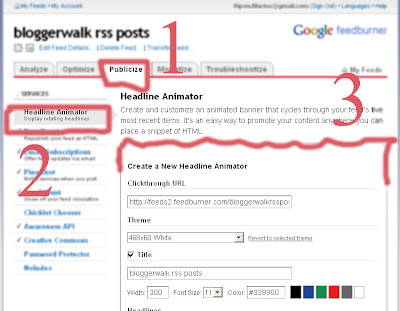
4. Customize it with using the number of fields
5. Save to activate the service.
6. In the next page You will select your blog type for exaple if you use blogger then choose it then click next. and it will be automatically placed in your blog.
 |
 |








0 Response to 'Feed Headline Animator'
Post a Comment